Getting Started
So, hello! You’ve decided to join the fediverse — we hope, if you’re a legal professional or in a legally-adjacent field, you’ve opted to join esq.social. But all the same, we’re glad you’re here.
A few things right off the bat that I think will help you get your Mastodon legs under you.
There is no “Mastodon,” per se. Mastodon is the application, and every different “instance” (mastodon.social, esq.social, fart.legs — making up that last one) is a service unto itself. The individual instances can communicate with each other, but a login and password for one will not work on another.
The relevant metaphor is probably to email. You can have yourname@gmail.com, but you’d never go over to Yahoo! Mail and try to login with those credentials there. It’s an entirely different system. You can also register yourname@yahoo.com, if you so desire, but most people stick with one email address and, for now, most people are sticking with one account on one instance in Mastodon.
#LawTwitter and the new #LawFedi
Mastodon is not Twitter, and in some ways it suffers for it — but on the whole it is a fantastic, decentralized system that simply can’t fall under the hands of one individual (or even, realistically, any small group of individuals).
But there are downsides.
A big one is search. Since all of the instances are kind of their own little siloes, which are free to send individual messages out to other siloes but otherwise are not tied together, there is no such thing a fediverse-wide search. This means you have to do things like #use a lot of #hashtags and seek out the individuals you want to follow. If you don’t follow someone, and no one on your instance follows them, the chances are good you’ll never see a message by that person unless you follow a #hashtag that they post under. Hashtag your posts, and subscribe to hashtags so you can keep up with what is being said in a given topic. Some examples:
Following Folks
Just as on Twitter, you can manually follow people that you find interesting. But that can be a slow roll. Mastodon allows you to import lists of followers and kindly Mastodon-admins have created and maintained lists of folks relevant to most interests. For our purposes, our best resource is the #lawfedi list maintained by Heidi Li Feldman and stored on Google Docs. Here is how you can those followers imported in to your account.
Step 1: Go to this Google Docs link: https://docs.google.com/spreadsheets/d/1nE8WxgwTFCuVeFA8ZfOW0qonJTSnI_d6EBSJ4E9JqtI/edit#gid=1859751282
Step 2: Click the sheet at the bottom of the page that says “Instructions to import list to Mastodon”

Step 3: Follow the instructions there. It will entail going to your settings in your Mastodon instance, for esq.social folks it is right here (Settings), and importing the .CSV (comma separated values) file in to your following list. Be sure to select “Merge” rather than “Overwrite” so you can retain the accounts you have already followed.
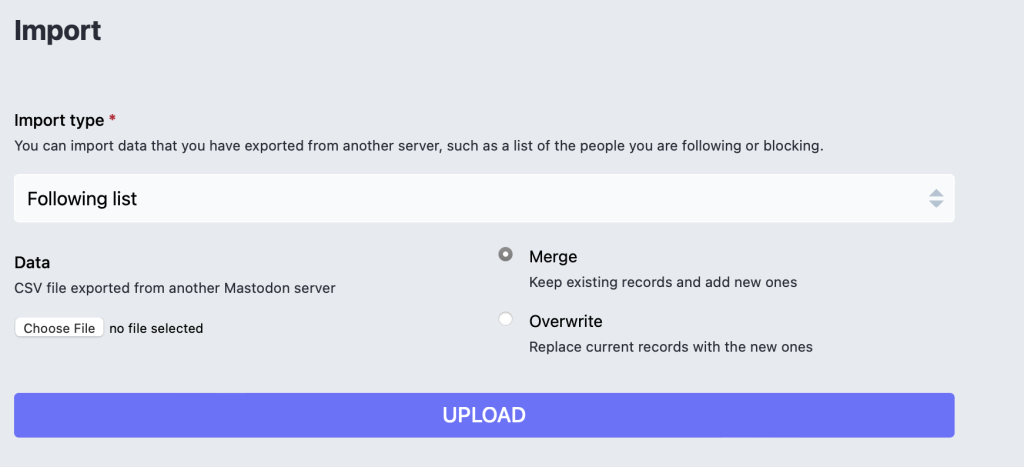
There are lots more similarly-maintained lists for various other disciplines, and I recommend you check them out as there are quite a few with significant overlap depending on your particular legal niche. See a good resource for lists here. Note, the process for importing them will be the same as above.
Apps
iOS/iPadOS
Toot! – Its a paid app, but it works a treat. Highly recommend.
Metatext – Probably the best of the free apps.
Mastodon – The first party app (that is to say, the one designed by the same folks that wrote the Mastodon server) is kind of so/so. The developer has hired an iOS developer to improve it, so it may yet return to relevance, but for now it’s second tier.
Android
Mastodon – The first party Android app seems to have a somewhat better reputation than its iOS/iPadOS counterpart.
Tusky – Tusky is a solid third party client that appears to be more or less an equivalent to Metatext.